 Throw out the old PC or laptop! Released today, the VMware View Client for iPad will give you a fully-functional Windows desktop on your brand new iPad 1 or 2 that is:
Throw out the old PC or laptop! Released today, the VMware View Client for iPad will give you a fully-functional Windows desktop on your brand new iPad 1 or 2 that is:
- Accessible wherever you go – universal access
- The same wherever you go – access to all your company’s apps
- Maintained by those “pinheads in IT” (JJ, I’m one of those guys) – no local desktop to become corrupt or virus-infested
- All FOR FREE (*)
* iPad Client is free but backend infrastructure, vSphere, and View may not be
(At least this is what the VMware sales-pitch might look like but what is the skinny on this new View iPad Client? Oh, here it is…..)
 THE SKINNY on the VMware View iPad Client
THE SKINNY on the VMware View iPad Client
Not that VMware said those exact words and not that they are trying to deceive anyone but let’s me try to cut through any potential sales-pitch you might get and present just the core facts that a VMware Admin needs to know about this new and very-cool-sounding View Client for iPad….
- The new View iPad Client was released today and it is truly amazing. VMware Engineers have obviously put in a tremendous amount of work to make a very useful and functional iPad Client for View (APPLAUSE!)
- The View iPad Client is a FREE APP on the iTunes Store and you can download it here
- It supports PCoIP only so you won’t be using it like the Wyse Pocket Cloud app to connect to any old Windows PC or Server via RDP
- It requires the new View Security Server version 4.6, released on February 28, 2011. Thus, even if you have View 4 or 4.5 already in production, you won’t be able to use the View iPad client until you upgrade to 4.6 and implement the new Internet-facing Security Server
- By using the View Security Server, connection from the new iPad Client to your View desktop is super-easy. All the end user does is enter the public IP or name of the View Security Server and, ta-da, they are connected (* note you must enter your username and password)
- The View client is sporting the new VMware View logo (that you see on this page)
- It’s interesting to note that the View Client for iPad says it was made by “Springsource”, not VMware (Springsource was acquired by VMware)
- No, it doesn’t work on your iPhone – iPad only
- You can connect the VGA connector on the iPad to an external monitor to show your desktop. Thus, you could have an external monitor, keyboard, and (um, I don’t think you can have a mouse)
- The official VMware Blog announcement about the View iPad Client is found here
Here are some screenshots:
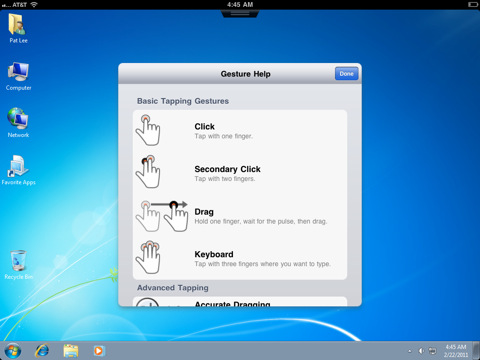



See the View iPad Client IN ACTION by Eric Sloof
Did I save the best for last? You want to see it, right? I do plan to make a video of it but, to no one’s surprise, Eric “the sleuth” Sloof has already got it up and running and created a cool demo of the new View iPad Client (APPLAUSE FOR ERIC!). Here is Eric’s Video (from www.ntpro.nl):
And, yes, VMware has an official View Client for iPad video that you can watch here:

Leave a Reply